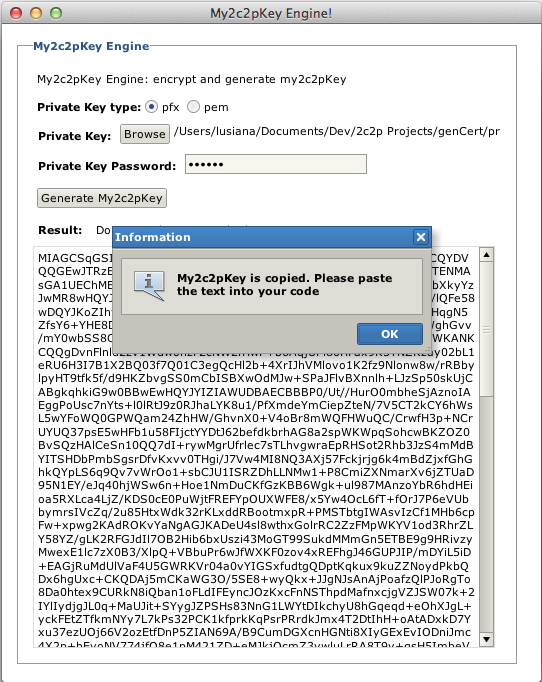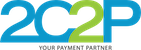Setup SDK
Important Notice
Please read this before you intergrate PGW SDK into your project.
Manifest Declaration (OPTIONAL)
If Android Studio show activity not found error, then have to add following codes into your AndroidManifest.xml
Note : Scheme required for 123 payment : eNETS (Direct Debit/Web Payment)
If you want to use eNETS payment, please add the scheme as following under the com.ccpp.my2c2psdk.cores.My3DSActivity.
Scheme format my2c2p[your merchant ID]. If your merchant ID is JT01, it will be like my2c2pjt01. The merchant ID must be change into lower case.
<!-- Optional : please add if activity not found. -->
<activity
android:name="com.ccpp.my2c2psdk.cores.My3DSActivity"
android:theme="@style/My2c2pSDK.Theme"
android:screenOrientation="portrait">
<intent-filter>
<action android:name="android.intent.action.VIEW" />
<category android:name="android.intent.category.DEFAULT" />
<category android:name="android.intent.category.BROWSABLE" />
<!-- Optional : please add if using 123 payment : eNETS -->
<!-- For demo server -->
<data
android:scheme="my2c2pjt"
android:host="123" />
<!-- For demo server -->
<data
android:scheme="my2c2pjt01"
android:host="123" />
<!-- For prod server -->
<data
android:scheme="my2c2p1001"
android:host="123" />
<!-- End -->
</intent-filter>
</activity>
<!-- Optional : please add if activity not found. -->
<activity
android:name="com.ccpp.my2c2psdk.cores.OTPActivity"
android:theme="@style/My2c2pSDK.Theme"
android:screenOrientation="portrait" />
<!-- Optional : add if Samsung Pay SDK show error. -->
<!-- Samsung Pay -->
<meta-data android:name="debug_mode" android:value="N" />
<meta-data android:name="spay_sdk_api_level" android:value="1.6" />
Get Encrypted My2c2pKey
My2c2pKey is the encrypted private key and password that you need to pass to the library during the initiation of My2c2pSDK object.
example:
My2c2pSDK sdk = new My2c2pSDK("encrypted My2c2pKey");
To create My2c2pKey, simply download and run My2c2pKeyEngine tool.
See My2c2pKeyEngine download page for more details.
If you do not have a pair of private key and public key, see Certificate Generator