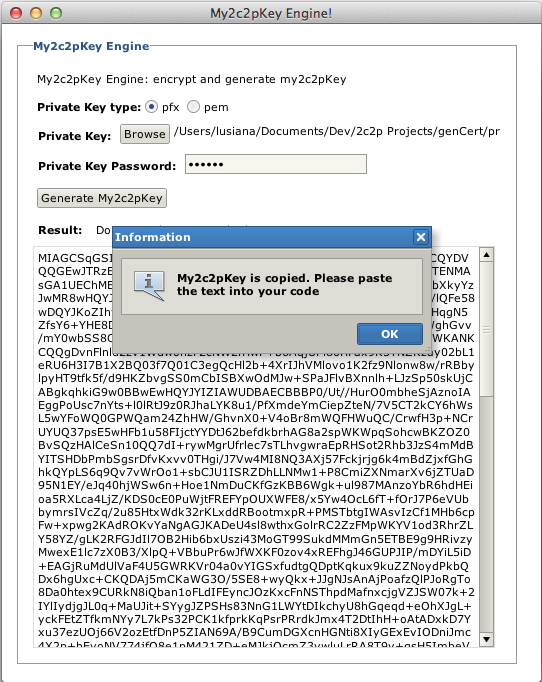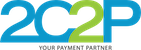My2c2pKeyEngine
My2c2pKeyEngine is an application to create My2c2pKey.
Download My2c2pKeyEngine
If you do not have a pair of private key and public key, see Certificate Generator
Steps:
Select your
private keytype.If your private key is
pfxformat, Click Browse and select your private key (.pfx) and enter your private key password. If your private key ispemformat, you will need browse both public and private key and then enter your private key password.Click Generate My2c2pKey and you will get the encrypted text.
You will need the paste encrypted My2c2pKey into your code when initiate the library.
Important:
If my2c2pKeyEngine is Not Responding, It need to update security policy for Java library.
Before Java 8 Update 151
For Java 8 Update 144 and earlier, you need to install the Java Cryptography Extension (JCE) Unlimited Strength Jurisdiction Policy files:
Download the unlimited strength JCE policy files from here.
Extract the downloaded file.
Replace the existing policy JAR files in $JAVA_HOME/jre/lib/security with the extracted unlimited strength policy JAR files.
Note: In case you later decide to revert to the original limited policy versions, first make a backup of the original JCE policy files (US_export_policy.jar and local_policy.jar) in $JAVA_HOME/jre/lib/security.
For JDK 1.6: [[http://www.oracle.com/technetwork/java/javase/downloads/jce-6-download-429243.html]]
For JDK 1.7: [[http://www.oracle.com/technetwork/java/javase/downloads/jce-7-download-432124.html]]
For JDK 1.8: [[http://www.oracle.com/technetwork/java/javase/downloads/jce8-download-2133166.html]]
Unzip and replace the jars (local_policy.jar, US_export_policy.jar) to YOUR FOLDER "Java\jdk1.X_X\jre\lib\security" and restart my2c2pKeyEngine.
In Mac : Path is
/Library/Java/JavaVirtualMachines/jdk1.7.0_71.jdk/Contents/Home/jre/lib/security
Java 8 Update 151 and higher
The Unlimited Strength Jurisdiction Policy is included but not used by default. To enable it, you need to edit the java.security file in $JAVA_HOME/jre/lib/security (for JDK) or $JAVA_HOME/lib/security (for JRE). Uncomment (or include) the line:
crypto.policy=unlimited
Java 9 and above
Should be enabled by default.
OpenJDK
Should be enabled by default.